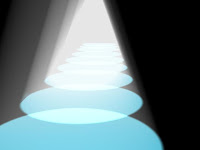 In Chris lesson we experimented further with the use of spotlights in a 3d enviroment. By making a corridor out of a box then making spotlights emit from lamps we had made. Once we had made a single spotlight emit the wayght to we wanted it. We simply duplicated the spotlight so that the entire corridor was luminated.
In Chris lesson we experimented further with the use of spotlights in a 3d enviroment. By making a corridor out of a box then making spotlights emit from lamps we had made. Once we had made a single spotlight emit the wayght to we wanted it. We simply duplicated the spotlight so that the entire corridor was luminated.
Wednesday, 26 January 2011
Corridor of Light
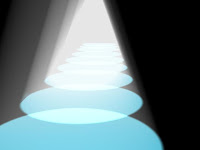 In Chris lesson we experimented further with the use of spotlights in a 3d enviroment. By making a corridor out of a box then making spotlights emit from lamps we had made. Once we had made a single spotlight emit the wayght to we wanted it. We simply duplicated the spotlight so that the entire corridor was luminated.
In Chris lesson we experimented further with the use of spotlights in a 3d enviroment. By making a corridor out of a box then making spotlights emit from lamps we had made. Once we had made a single spotlight emit the wayght to we wanted it. We simply duplicated the spotlight so that the entire corridor was luminated.
Wednesday, 19 January 2011
3DS-Max: Lighting
In today's lesson with Chris we learned about how to add lighting effects within 3ds-max. The actual light has many different options for the user to tweak to their exact specifications. Such as the intensity of the light, the direction of the light, colour of the light, whether the light defuses over a certain amount of distance. Along with many other options to explore. Here are some examples...
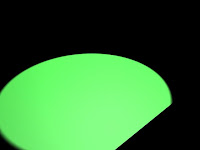 Here is a green light shinning diagonally across a black plane. It doesn't look very real but in this example l increased the intensity of the light and changed the direction. So that it it wasn't just a green circle and so that it does in a way resemble a spotlight shining across the ground.
Here is a green light shinning diagonally across a black plane. It doesn't look very real but in this example l increased the intensity of the light and changed the direction. So that it it wasn't just a green circle and so that it does in a way resemble a spotlight shining across the ground.
Here is a simple black sphere with a very small reflection on top of it. I had tried to make the sphere appear shiny and resemble an 8 ball. Ligting can be used for these kind of shimmering effects. To add that much more depth to your models.
Here is a tube with light shinging into it the coming out the other end and affecting the small squares behind it. This may be used for when light is coming though a small hole or maybe though a window.
I still need alot of practice with 3ds max -_-
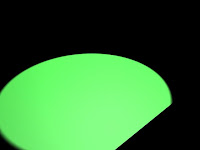 Here is a green light shinning diagonally across a black plane. It doesn't look very real but in this example l increased the intensity of the light and changed the direction. So that it it wasn't just a green circle and so that it does in a way resemble a spotlight shining across the ground.
Here is a green light shinning diagonally across a black plane. It doesn't look very real but in this example l increased the intensity of the light and changed the direction. So that it it wasn't just a green circle and so that it does in a way resemble a spotlight shining across the ground. Here is a simple black sphere with a very small reflection on top of it. I had tried to make the sphere appear shiny and resemble an 8 ball. Ligting can be used for these kind of shimmering effects. To add that much more depth to your models.
Here is a tube with light shinging into it the coming out the other end and affecting the small squares behind it. This may be used for when light is coming though a small hole or maybe though a window.
I still need alot of practice with 3ds max -_-
Wednesday, 5 January 2011
Giant Mech concept art
Here is is a sketch l did of a robot attacking a city. With Chris l scanned the original image into Photoshop and tweaked the brightness and contrast to make the lines darker and more like a comic. Which was the style l was aiming for. I then came up with the idea of putting rays in the background to draw attention to the robot. I did this by using the flower shape found in the autoshapes. Then used the Mask tool to place it in the background parts of the shape were missing but l thought that made it look cool.
Wednesday, 10 November 2010
3d Max Space Ship
In todays lesson Chris showed us a way to make a space ship although mine doesnt show up very well when l render it. Actually neraly half of it goes when l render it but oh well. I really need to practice more with using 3ds Max im really bad at it.
Thursday, 4 November 2010
Desktop project evaluation
Here is my evaluation presentation for my desktop project l think Ive included everything if not please let me know.
Wednesday, 27 October 2010
Desktop final UPDATED
Over the last six weeks we have been working on our assignment. Which was to design and create our own desktop image. We started of by making four different ideas (you can see mine in one of my earlier posts). Using my design ideas l made a final image and it looked god awful so l made another design during the reading week. Here is how it started off...
My idea was to have a silhouette, manga style character in front of a moon in some sort of field.
I thought this design looked a bit basic and boring so l worked on it some more. This time l tried to make a more realistic sky and moon. Here is what l did...
I'm really pleased with how this turned out. I learned how to do this by watching someone make a planet in Gimp then l just changed the colour made a few tweaks using the "Warp" tool. Then l got something that kinda looks like a real moon.
 Now moving onto the character in google images l found a picture of a samurai that looked awesome. Only problem was in the image he was just stood up straight and l wanted him to be running across the picture. So using the image as reference l sketched a few rough ideas of different poses. Then worked on a final design it took me a few tries but eventually l did something l was happy with.
Now moving onto the character in google images l found a picture of a samurai that looked awesome. Only problem was in the image he was just stood up straight and l wanted him to be running across the picture. So using the image as reference l sketched a few rough ideas of different poses. Then worked on a final design it took me a few tries but eventually l did something l was happy with. Then l added the character and background together tweaked the brightness worked a bit more on the night sky then l was finished. Ive really enjoyed working on this assignment and hope my work is to a good enough standard. Feel free to put what you think in the comments thing not enough people do that. 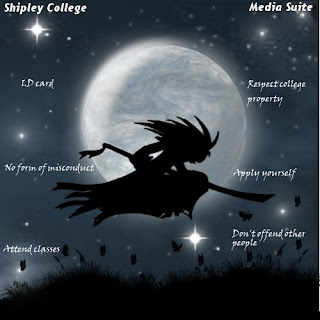
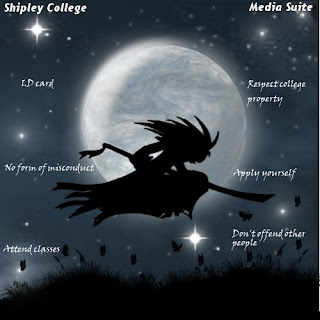
Wednesday, 20 October 2010
3ds Max animation
Using keyframe animation we added a very basic animation to our text. I like this tool because it is very simple to use and easy to change if you want to add more. Here is what l made...
I added keyframes to each individual letter to create some sort of flowing effect. Then it shoots of screen for some reason.
Subscribe to:
Posts (Atom)





